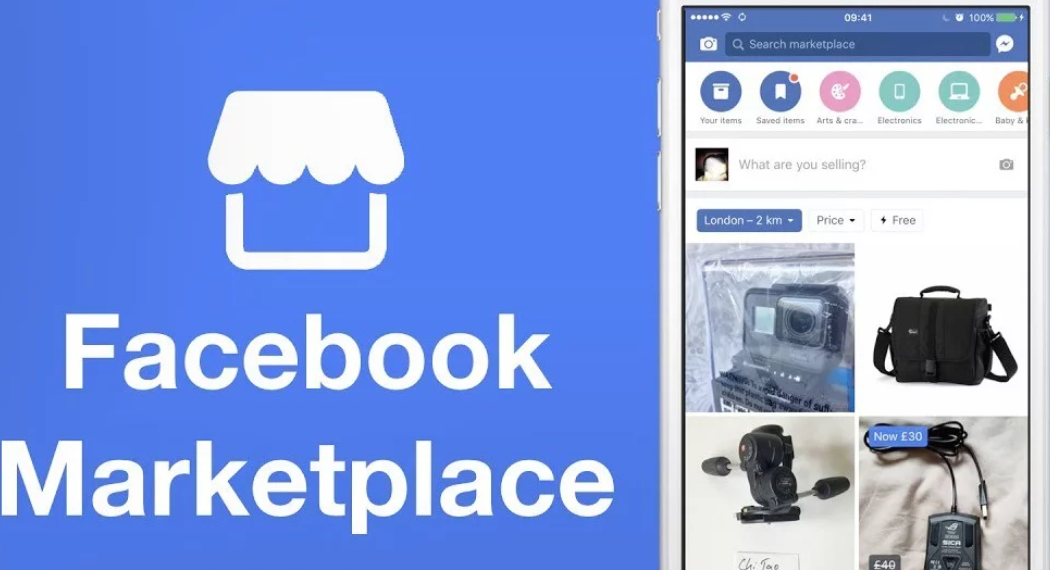Are you facing problems with your Facebook Marketplace and are looking for some solutions online? You have the right place then. Did you know? Facebook Marketplace fails to perform when your Facebook account is facing any problem. Or if you are using an incompatible device, if there is a problem with your smartphone, or your geographical area is wrong. Have you all the above-given problems? But still, is your Facebook Marketplace not working? Below-given are some of the Facebook Marketplace problems that are being reported by the users when they tried to access their Facebook Marketplace:
- Can not access your Facebook Marketplace and observe the error named “Marketplace Isn’t Available to you”?
- Visiting your Facebook Marketplace via Facebook application, but you can not see the Facebook Marketplace at the options available in the secondary or other menus.
- Facing problems with checkout problems at your Facebook Market?
- Facing problems while accessing the categories of advertisements.
- Facing problems with the listings of items at the Facebook Marketplace.
- Getting unexpected errors while clicking on the products.
Why is Facebook Marketplace not working?
The above-given errors can occur because of various technical issues or some restrictions of Facebook accounts. So before moving ahead with the troubleshooting process, please be double sure that you check the below-given tips:
- Please check if your Facebook account is not a new one. Because new accounts are not allowed to function on Facebook Marketplace. The reason behind this is that when a malicious user is blocked from Facebook Marketplace. Then the user tries to use the Marketplace by creating a new account. To stop these practices, new Facebook accounts are not allowed to function at the Facebook marketplace.
- The minimum age to use Facebook Marketplace is 18. If you are below 18, then you can not access Facebook Marketplace.
- Please be updated with the latest version of your Facebook application because the older version of the Facebook application can have issues with the Facebook Marketplace.
- Did you know? Facebook Market works only in 70 countries. Hopefully, you are living in one of those 70 countries.
- Have you shifted from a Facebook Marketplace allowed country to Facebook Marketplace unallowed country?
- Please check if you are using unallowed language on your Facebook Marketplace.
- Please check if you are using a compatible device for your Facebook Marketplace. Because Facebook Marketplace only works on devices such as iPhone, Mac, iPad, etc. iPod are not compatible devices.
More on Why is my Facebook Marketplace not working?
Check all? But still, is Facebook Marketplace down? Let’s begin with the troubleshooting process:
- Clear your temporary data and cache:
Is your Facebook Marketplace working well? What can be the reason? If your Facebook Marketplace stops working suddenly on your web browser? You need to check your web browser’s cache and temporary data because unnecessary data and cache can create problems with your Facebook Marketplace.
Clearing the temporary data and cache in your web browser may help you solve the problems in your Facebook Marketplace. Below-given are the steps to do it:
- Open Google Chrome on your device.
- After this, hit on the profile picture given at the top right corner beside the hamburger menu (dots) and after getting the menu, click on Gmail address.
- After getting the result page, click on the Turn off option.
- After this, click on the Hamburger menu (dots).
- Hit on the more tools option and after getting the result sub-menu, click on Clear browsing data.
- Select the time range. It can be the Last hour – All time.
- Please select all the categories that you want to remove. You can also sign out to clear the data on your system.
- After this, the last step is to click on Clear data.
- By disabling the Third-Party extensions:
The third-party extensions always add new functions and features to your web browser. Most web browsers support third party extensions/add-ons/plugins.
These add-ons or extensions can see, copy and edit your Facebook account’s information, and the same third-party extensions can cause problems to your Facebook Marketplace to behave unproperly. When you assume that your Facebook Marketplace filters not working, it can limit your access.
You can remove these third-party extensions and can see the difference. Below given are the steps to remove all the third-party extensions from your web browser:
- Open Google Chrome on your system.
- After this, hit on the hamburger menu (dots) given at the top right corner of your browser. It will open its sub-menu and click on the More Tools option. After this, click on the Extensions option.
- After clicking on the Extensions, click on the extension you want to remove.
- After this, click on the Remove option.
Please confirm if your Facebook Marketplace works well after removing the third-party extensions from your device. If not, please follow the next step.
More on Facebook Marketplace search is not working,
Try to use another browser on your system:
If you are using an incompatible browser on your system to open your Facebook Marketplace and it is continuously showing errors while using your Facebook Marketplace? Then you must shift to another browser.
Below-given are the steps to do it:
- Download your preferred browser other than your current browser and run the installation process.
- Visit your Facebook Marketplace on your new browser and check if your Facebook Marketplace is working well now. If not, please follow the next step.
Uninstall the application and then reinstall it:
If you are facing problems while accessing your Facebook Marketplace on your system, try once to uninstall the application and then reinstall the application on your system. This process can solve the problems that you face while using your Facebook Marketplace. You should search the application on Play store on your android device.
Please check if your Facebook Marketplace is working well now. If not, please follow the next step.
By Voiding your Removed Facebook marketplace access:
There are a lot of policies and reforms set by the Facebook Marketplace community. And when you go against these policies and reforms, your account is made inaccessible by you by the Facebook community. Please be sure that you never go against the rules & policies set by the Facebook Marketplace.
Below given are the steps to re-access your Facebook Marketplace:
- Open your Facebook application and log in to your account.
- After this, click on the Marketplace option.
- After opening the Marketplace option, click on the Request Review option.
- After this, fill out the Request form.
- Wait for some days for the response from the Facebook team.
- Keep checking your Support inbox daily.
After receiving confirmation on approval of your appeal by the Facebook team, you can access your Facebook Marketplace.
We hope all the above-given solutions can help you solve your Facebook Marketplace problems. If not, try to use Facebook Marketplace on another device to check if your Facebook Marketplace is working well with your current device or not.