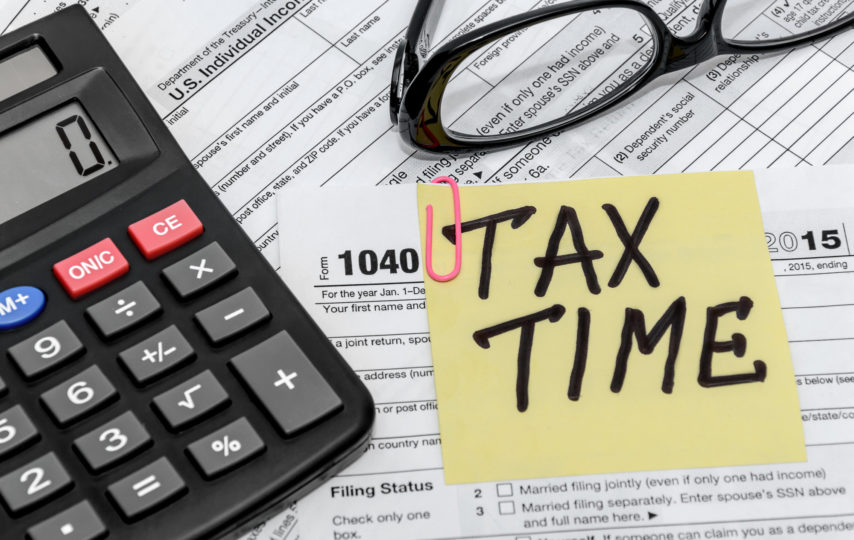With the evolving tax landscape by the governments, businesses find it difficult to sort their accounts and details on time. Accountants and business owners have to hustle during tax season to organize and figure out the tax compliant documents, receipts etc.
The technology solved the problem of manual accounting through the accounting software, but it was still required to put every receipts’ data into the software. This eventually led back to the manual receipt keeping methodology, which crippled the resources because of human errors and delays.
With the automated receipt scanning software, businesses can easily scan and digitize their receipts to avoid the physical handling hassle, and it allows for easy organizing and tracking of receipts during the audit process. Along with saving a lot of human and time resources, digital receipt scanning saves a lot of processing costs, and helps avoid the employee frustration which happens due to long-approval lifecycle of receipts.
Let’s understand the easy and best ways to organize and scan receipts for the tax time of the year.
1. Scan Your Receipts
Though the traditional physical receipts filing system puts you under pressure to save the physical receipts from any damage, tear, etc. and store them till the time of audit. With the receipt scanning software technology, your receipts recording and handling gets easy and manageable.
You can easily scan your physical receipts with any device like scanner, mobile, tablet, and it allows you to forget about it once recorded. You can also save the digital receipts in any format like Pdf, which allows you to share the files easily with the stakeholders. Many retailers also send you confirmation emails, which can also be saved to verify the claim.
Also, the businesses can use this system for expense management, which leads to easy verification and approval of the expense receipts, and eventually the employee gets early claim reimbursement.
2. Sort and Merge Receipts
The most important and tricky task of audit time is to sort and merge the receipts at one place. Usually, businesses keep sweating on organizing their expense receipts, and end up paying hefty fines for missing receipts.
But, with the receipt scanning software, you can easily sort and organize your digital receipts into one file. It also gives you the option to save those files in an organized monthly calendar format, which you can easily track during audit purposes.
Also, you can organize a regular daily or monthly pseudo tax filing system, which provides you deducted taxes data every month, and this way you can keep a track of the taxed income proof and also of the non-taxed one. All-in-all, you will have not only the digital receipts ready at the time of tax filing, but also the amount to be taxed, their proofs, and opportunities to save taxes and avoid fines.
3. Compress into PDFs
It doesn’t end at saving the digital receipts into one file, or in the pdf format. You also have to share your data with the tax authorities or for the internal audit purposes.
For this, the receipt scanning software provides an easy way out. You can compress your pdf files of digital receipts, which allows for easy sharing of large compressed files in a faster manner.
Once your files are compressed you don’t need to worry about the quality of the files, as receipt scanning software keeps the quality of the images intact to avoid any fuss.
4. Prepare a Solid Backup
Once your expense receipts are recorded and compressed into one file, you must ensure their backup in different locations to avoid any mishappening. The most appropriate way is to use an external physical hard drive and an online file storage platform to store the backup of the files.
But, isn’t this method time consuming and laborious?
To avoid this, the receipt scanning software allows for easy backup of the files through cloud storage facility. It means that your data is also saved with the software provider’s cloud, which you can access at any time and from any location.
But, don’t worry about the security of your data, as most of the receipt scanning software provides different security layers – password access, time-bound access, two-layer security, etc.
5. Perform Internal Audit
At last, after ensuring the digital storage and backup of your receipts, you must conduct an internal audit to verify the claims and expenses and income of the business.
It is a very common practice conducted by various companies to keep a track of their taxes, and it also helps in monitoring of the financial performance of the business, inculcating fiscal discipline into the system.
Conclusion
Receipt scanning has never been an easy job for the businesses, but receipt scanning software makes it easy and efficient. It allows for digital scanning of receipts, sorting and merging the receipts in required file formats, and preparing a solid backup of the files. This is the best method to organize and prepare for the tax season.