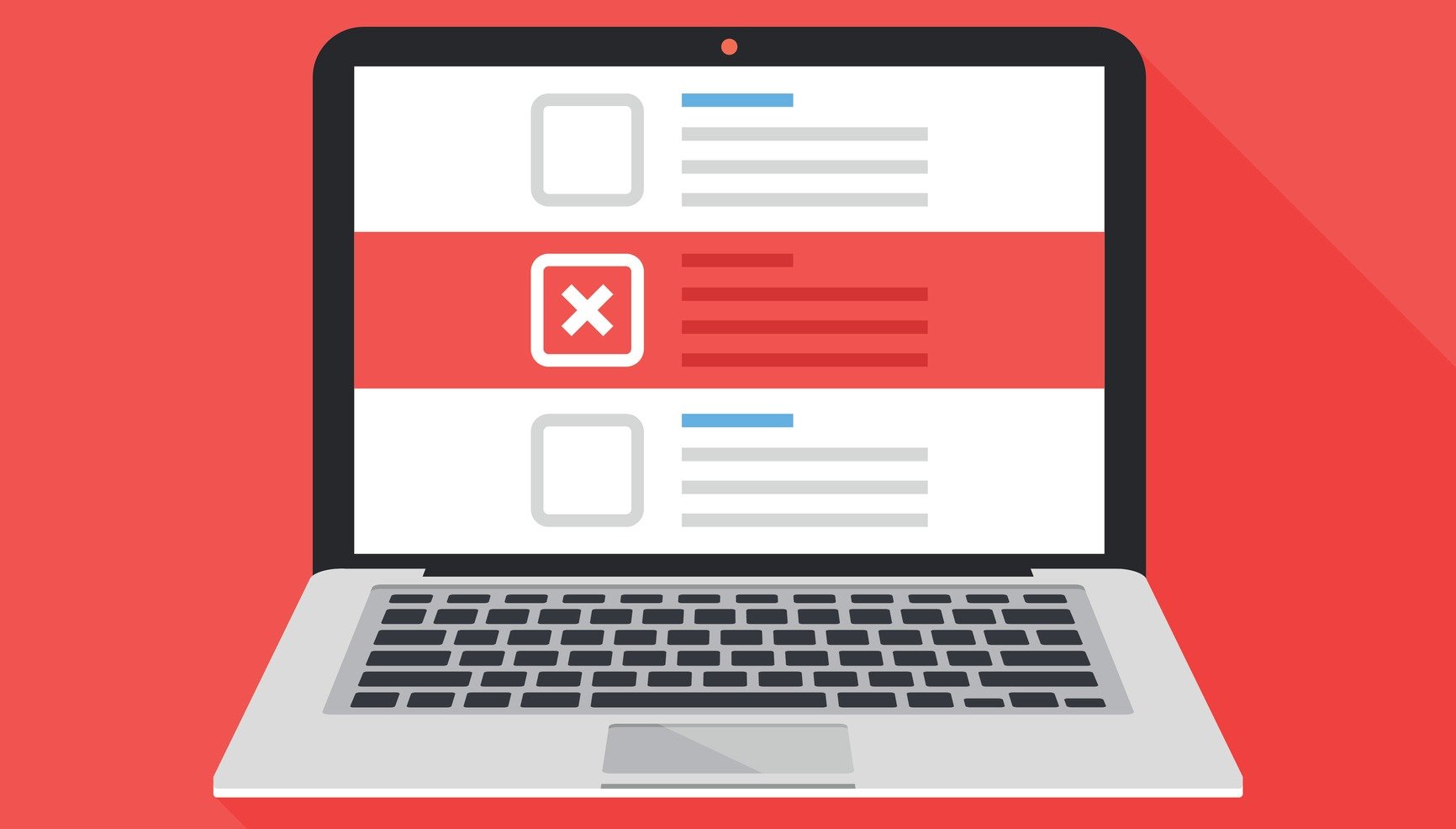When someone asks you where your industry’s headquartered at? You’d probably give him directions to your main office location. Your actual office is decorated with corporate wall décor, framed artworks, wall-hanging business awards, bookshelf, classy office furniture, and fresh plants, right?! So, make sure you elaborate your digital space with key constituents that make it outstanding. You should use the right themes, colors, and navigations for your user-interface. It must be user-friendly and welcoming, which keeps your visitors engaged rather than leaving it in a matter of seconds.
Nevertheless, there are some instances when things can go wrong for your website. You need to be extra careful when creating a website. In case you’ve hired a web portal development agency, make sure their website developers and designers implement the right strategies. They collaborate to make sure your internet site runs smoothly without a single hiccup or delay. Ultimately, you enjoy a professional website that runs on a user-friendly UI design, a perfect business theme, and well-adjusted colors.
As we all know things aren’t perfect in the real world, but when it comes to the virtual world; perfectionism becomes reality. Regretfully, there are moments when your website gets ruin due to minor mistakes, which in return ruins your online reputation. Always be watchful and run cross-checks frequently to remove any slip-ups that may affect your website in the long run.
1. Ditch the Sliders
One of the biggest mistakes done by website designers is that they decorate your website with “unnecessary” overstatements – sliders. According to statistics, website sliders don’t work well, and are often known to confuse visitors; different headlines even puzzle your loyal customers. Thus, do not do this mistake: do not add sliders. Ditch them!
Moreover, sliders slow your website loading speed; it loads sluggishly which irritates your users. They impact your SEO optimization, crashes conversion rates, and affect mobile accessibility on multiple devices.
How to fix them:
Generally, sliders aren’t meant to be fixed but removed from your website completely. However, you can fix your sliders with a few minor changes. Add relevant information and do not add more than one image (graphic) on the slider.
2. Never put your Logo at the Centre
This symbolic blunder is getting normalized acceptance day by day. Most of the companies are putting their logos right in the middle of the screens (websites). This might seem an insignificant thing, and most of you guys won’t accept it as a blunder, but the consequences are immeasurable. Customers love an emblem that is highly noticeable even when it’s farthest from the center: to the left or right.
How to fix it:
Simply put in on the sides. Add eye-catchy slogans, your client’s testimonials, or logos of your major clients at the center. These things add more business legitimacy than your business badge. Make sure to make an everlasting impression on your visitors with a single glance.
3. Your Website uses Stock images
Your website loses its authority and feels like a regular scam internet site if it overdoses on stock images. You will never misuse stock images if you can see the bigger picture. The main reason why stock photos aren’t recommended is their irregular picture sizes; these images are not properly scaled and compressed. Also, stock images have pixel distortions, stock photos are unresponsive, and have copyright issues.
How to fix it:
You can adjust stock photos by using different editing tools; crop, enlarge, and add filters for correcting visuals accordingly.
4. Your Website lacks Website Pages
Here we’re talking about your ‘About Us page, Shipping & Delivery, Returns & Exchanges Policy, FAQs, and your ‘Contact Page.’ Your website could have the best animations, dedicated product(s) pages, and an interactive blog section, but if these pages are missing, it’s all good for nothing.
How to fix it:
To fix this problem, you need to hire a ghostwriting agency that offers writers that diligently handle your situation. They help you add these pages with proper formatting as per international standards.
5. Your Website misses out on the ‘SEO’ element
One of the primary aspects you need to add to your website is search engine optimization. If you’re missing out on this fundamental constituent, then forget about getting ranked on search engines; preferably on Google top pages. Everybody wants their e-commerce webpages to run efficiently, and get ranked on Google’s top pages, right?! Hence, you need to hire an SEO expert ASAP to get your website optimized.
How to fix it:
Hire a good SEO ghostwriter who has ample knowledge about website optimization. They will search proper keywords, write compelling meta titles and descriptions, use header tags (H1, H2, H3, H4…) for blogs, and create SEO-friendly URL addresses. Also, they will use comprehensive SEO strategies and implement the right integrations where required.
6. Your Website lacks sharing buttons on social media
Nowadays, it’s time to shine on the internet, and more specifically on diverse social media platforms. Make sure your websites have plentiful social sharing buttons. You don’t a visitor to come and go without making any difference. They need to share their creatively written blogs on their social media accounts.
How to fix it:
If you want your website content and features to go viral, all you need is the power of social media. Add buttons to your e-commerce website, so that users can share them whenever they feel to. Moreover, you can also create a giveaway section, and add a social sharing button there. It will help you gain the attention of potential customers out there. Thus, increase your brand awareness.
7. Websites lack Site Statistics
For businesses to flourish in the ever-increasing e-commerce market, website owners should keep a close look at their progress statistics. They need to have their dedicated site statistics also known as web analytics. These are files, document extensions, and a database that tracks your daily visitor’s information. The information consists of daily organic traffic hits per day, per week, per month, and so on. These statistics help you analyze your potential customer buying habits. It also helps e-commerce websites detect which of their products and services are performing better and vice versa.
How to fix it:
Add WordPress statistic plugins for your website as soon as possible. You need an IT expert who is proficient in CMS. The best statistic add-ons include MonsterInsights, StatCounter, WP Statistics, Google Analytics Dashboard, and Jetpack.