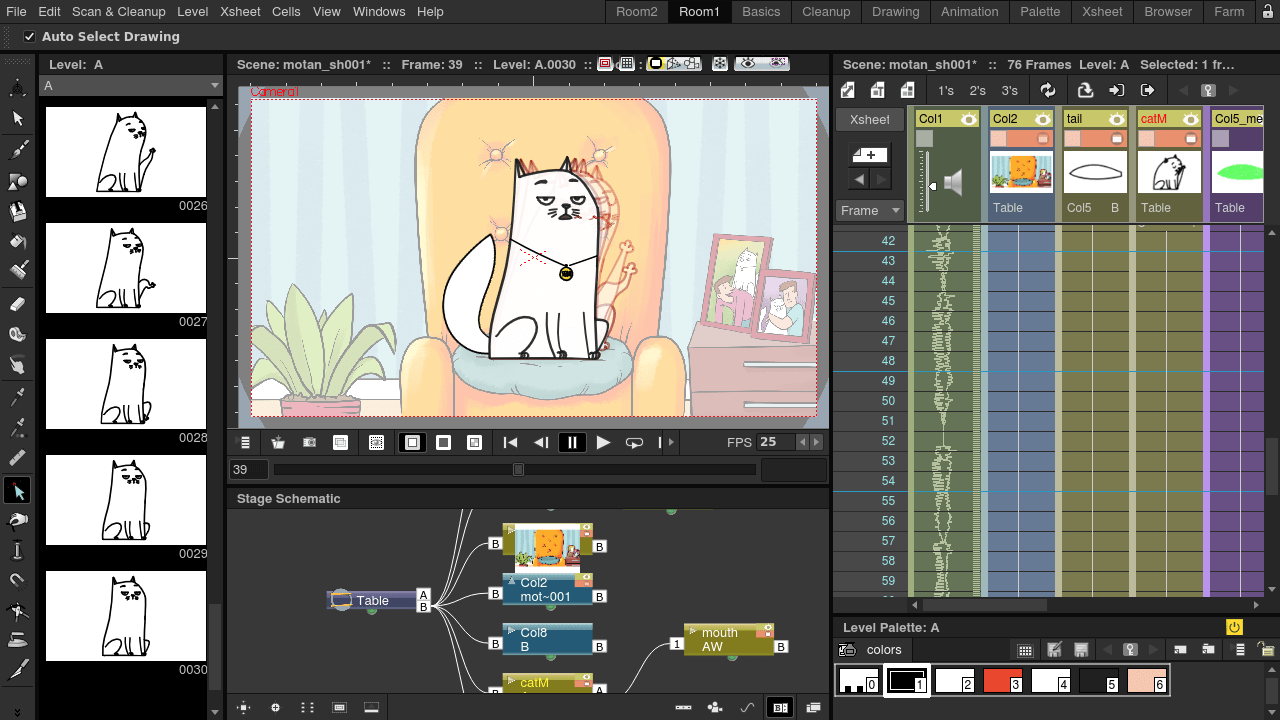Animation is the process of making the illusion of motion, which gives our imagination to live. We use software to design animated movies, pictures; video games etc. here are a few best animation software. Using animation software in a system reuires a lot of RAM and good working laptop for it. If you have any type of problem with your laptop check out Laptop Service Center in Gurgaon.
1. Autodesk Maya:
Autodesk Maya is an industry standard program which was developed by Autodesk. Autodesk Maya is also known as MAYA and can be used for 3D modelling, printing and animated graphics. Maya offers tools which are used to modify objects. Maya is one of the best animation software tools which is used to create TV shows, animated movies, video games, etc. It supported platforms Windows 7, 8, 10, Mac OS Linux.
Features:
- It creates realistic mutilated objects.
- It creates a highly-realistic dynamic simulation.
- It can easily read SVG files.
- Creates realistic effects such as smoke,dust.
- It generates realistic effects on hair.
Pros:
- It can create complex animation tasks very easily.
- Create realistic effects of storms ,dust, explosions etc.
- Maya has a free-form approach to 3D modeling,
- You can also make 3D shape drawing by using its Paint Effect.
Cons:
- Maya has dreaded the learning curve of 3D.
- Its node editor can be unwieldy to work with at time.
2. Blender:
Blender is the one of the most popular and best free animated software used to create visual effects, animated movie,renders and 3D based projects. It is open source software which was initially released in 1998 where people from around the word contribute to it. Blender has been created in such a way that students, experts, and professionals all can use and work on it. Moreover, Blender is also a great free software to create 3d still images (for a more complete guide on this and other free 3d render software please check out this guide.)
Features:
- Blender has robust features similar in other 3D software.
- It uses python for embedded scripting.
- It has a ‘game engine’ feature which supports game creation.
- It supports geometric primitives like Bezier metaballs.
- It also has advanced modeling, sculpting, rigging and UV tools like unwrap, Follow Active Quads.
Pros:
- It has a user-friendly instinctual interface.
- Blender is freely available for Windows, Linux and MacOS.
- Video editing can also be performed in blender.
- It also has a customizable user Interface.
- It also has a path tracer for realistic rendering.
Cons:
- If you want to use it you need learning and training.
- Blender has a steep learning curve.
- Blender has not been commonly used by professionals.
3. Pencil2D:
Pencil2D is animation and drawing software which lets you design traditional hand-drawn animations using vector graphics and bitmap. Pencil2D is open source and comes under the best animation 2D software for creating animation projects.
Features:
- It is cross platform software which runs on Windows, Mac, Linux.
- It has a ‘Timeline’ feature which helps to choose motion at which the animation moves.
- Its minimalist design feature helps you make animation fast and easily.
- It can also add multiple light effects.
- It also allows import and export as GIF.
Pros.
- Its user interface is intuitive and conservative.
- Beginners and experts both can easily understand it and can use it’s tools without taking too much effort.
- It is the best and cheapest animation software in the market.
- It’s Plug in feature helps you to design beautiful animated effects without unnecessary editing.
- It also offers tutorials in many languages like English, Spanish and Portuguese.
Cons:
- Using this you can not design shapes because it does not support shapes tools.
- It is not available for 3D animations.
4. Synfig
Synfig Studio is an open source and one of the best 2D animation software for students and also for professionals. It is used for creating cartoons for television. It is also beneficial for educational purposes. It has two versions, one is a stable version which offers all important features and another one is a development version which provides state-of-the-art experimental features.
Features:
- It Supports animated graphic formats like GIF and MNG.
- It runs Windows, Linux and OSX.
- It stores files in XML form.
- It can control the character by using complex deformations and bone systems.
- Synfig supports a multitude of layers like geometric, gradients, filters etc.
Pros:
- Synfig is free and open source software.
- It provides more than 50 layers to make advanced animations.
- It provides free tutorials in different languages.
- Synfig is based on vectors and allows you to control editing.
- It has good sound support that gives music to videos.
Cons:
- Its user-interface is not very intuitive.
- There are only a few tutorials available in the market for beginners.
- Difficult to understand at first.
5. Opentoonz:
Opentoonz is an open-source animation application. It is the best 2D animation software which is used for traditional drawing. Opentoonz is used for commercial and non-commercial projects. It is also compatible with four types of scanning.
Features:
- It provides an easy way to paint with provisional colours.
- Using this we can save the scan settings in this free.
- It is compatible with ‘Technology without an Interesting Name’ standards.
- Ability to change picture styles.
- Opentoonz Compatible with both raster and vector images.
Pros:
- Its plug-ins feature provides more effects.
- It adds distortion and light effects.
- It’s a feature plug in to make a beautiful animation effect.
- It creates wavy distortion and can change picture style.
- It provides in-built movement like snow, smoke, rain etc.
Cons:
- It provides only 2d animation but provides onion skinning.
- Its UI design it outdated compared with other animation software
6. Moho (Anime Studio) Pro
Moho is one of the best 2D animated software with good bitmap capabilities for vector animation. Moho is animated software which is used for creating games. It is mostly used by game designer.It allows you to create textures and effects for the characters.
Features:
- It creates realistic effects for our characters.
- Using this we can also create traditional style email as well.
- It provides animation for multiple layers at the same time.
- It enhanced free drawing tool.
Pros:
- It is open source and free software.
- It is affordable and designed for Flash-style animations.
- It enables us to create traditional style animation by combining bitmap tools.
Cons:
- It is not user friendly for beginners because its functions are too advance