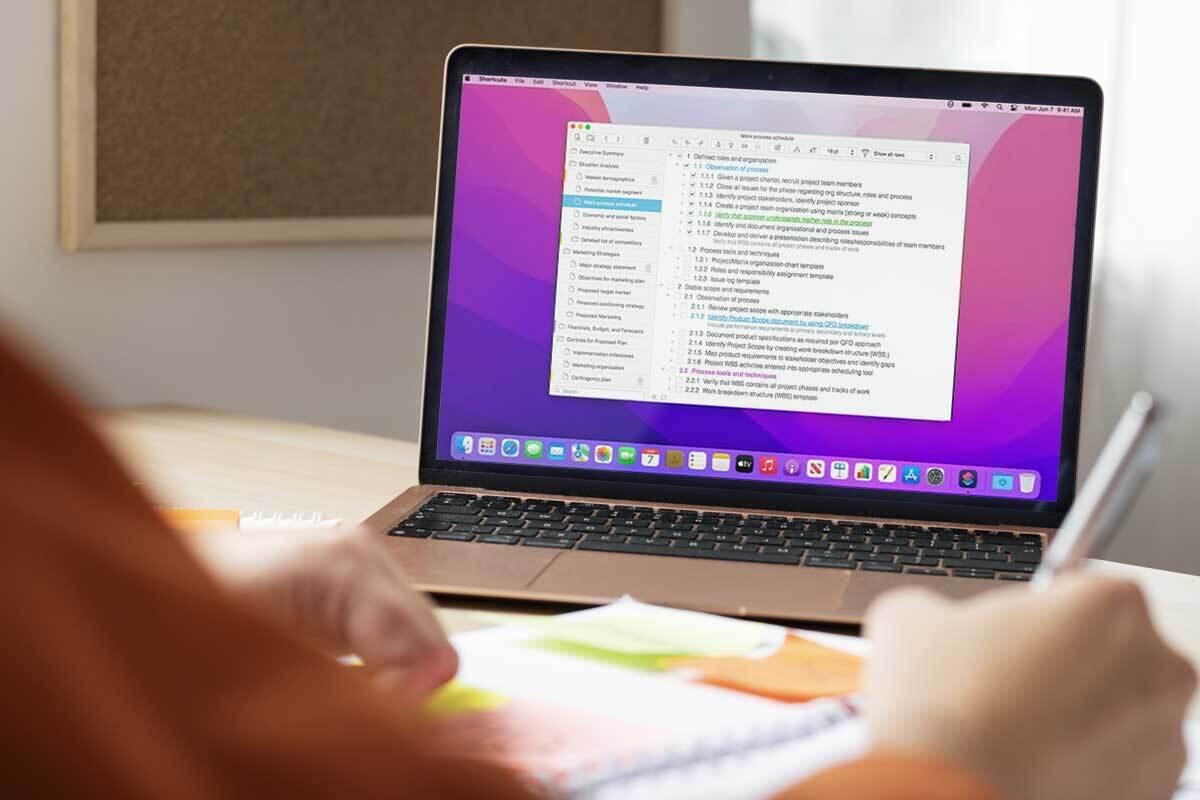You might have millions of ideas running through your head. But none of them matter if you cannot transform those scattered ideas into a finished product. Therefore, you will need a well-designed, coherent plan, and that’s where outlining your ideas might come in handy.
While you can start composing your ideas using good ol’ pen and paper, it would be much more convenient to use apps dedicated to helping you outline your ideas. Take a look at some of those great apps that are specifically built to keep you organized.
Best outliners to use in 2022
- Outlinely
Outlinely is a popular self-contained application where the outlining process occurs within the app’s window. The app features a three-pane layout reminiscent of Ulysses, a popular writing application. Users don’t need to use Finder to save or access your outlines.
Outlinely is not only for creating outlines. Users can personalize their work on the app and even utilize other features like versioning, folders, themes, Markdown highlighting, and word counts. The Focus mode also fades out all text but the current line.
When users start using the app, they can access a folder full of sample outlines. These samples work the users through the myriad highlights of the app and several Markdown syntaxes that one must be familiar with.
- Cloud Outliner
Cloud Outliner is a simple-looking application that packs heat under the hood. The app is quite flexible, and users can start off with a two-pane, blank view. Then, they can build folders and outlines as they need them.
Users can efficiently structure, create, delete, and indent outlines thanks to the toolbar buttons. Also, there’s the font personalization option, and users can highlight different items in colors of their choice for visual clarity.
Furthermore, the app allows for customized shortcuts to make it easier.
While the free version of the application is robust, the premium version offers advanced features like Evernote sync and PDF export. The premium version also provides an ad-free, smooth experience. So, you can buy the premium and leverage all the fantastic features to create visual outlines.
- Taskade
Taskade is a collaboration and dedicated outlining tool that combines task and project management with potent outlining features. The features are all fit for a modern-day professional.
By using the app, users can transform chaotic commitments into a hierarchy of cascading tasks. It helps users to break down complicated problems into smaller chunks so the entire team can focus on the essential tasks at hand. Moreover, the app syncs everything in real-time.
- Workflowy
Workflowy is an excellent fit for professionals working on a complicated outline. It has a Zoom feature that allows users to see any bullet in isolation to focus on a particular section. Users can click Home to zoom out and look at the entire outline.
Tags can be added to organize notes, and all hashtags are searchable. So, everyone on the team can quickly find them again.
So, these are some of the popular outlining applications you can consider using in 2022. However, there are several others and if you want to make an independent choice, read along to know the factors that make for a good outliner.
Things to look for in an outliner
- Visual hierarchy
An outline loses its value if you cannot distinguish between a supporting and a big idea. The app you choose must make it visually clear so the entire team can distinguish between the different outline sections.
- Automatic styling
You don’t have to waste an extra second if the app can help your ideas appear by default with Roman numerals, bullets, indentation levels, numbers, etc.
- Straightforward rearrangement
Relying on the cut-and-paste method would be inefficient, and the outlining app must make it easier for you to drop text in a new place.
- Notes
If you want your outline not to appear cluttered, attaching hidden texts to bullet points would be a good idea. It would be best to look for applications that allow you to add sidebar or pop-up comments.
- Tagging
If the app allows you to tag your points with the right keywords or people, it’ll be easier to find those points. Therefore, you’ll save a lot of time by not having to comb through the entire outline to find something specific.
- Search
If your outline is detailed and long, it would be excellent to use an application with a search feature. A filter feature will be an added plus. It will allow you to search through your outline and find what you need.
Now you know the features you need in an outlining app and some of the popular apps in this category. Go ahead and download the app that suits your requirements, and you never have to forget your big ideas anymore.